Are you ready to take your business to the next level but don’t know where to start? Google Ads can be a great way to jump start your business goals! In this blog, we’ll explore how Google Ads can help you reach your goals and grow your business.
Introduction to Google Ads
Google Ads is an online advertising platform that allows businesses to advertise their products and services on the Google search engine, as well as other Google properties such as YouTube and Google Display Network. Google Ads offers a variety of different ad types, such as search ads, display ads, video ads, and more, to help businesses reach their target audiences. Google Ads also offers advanced targeting options, such as location targeting, demographic targeting, and more, to ensure that your ads are seen by the right people.
Google Ads is an incredibly powerful tool for businesses of all sizes. Whether you’re a small business looking to reach new customers, or a large enterprise looking to increase sales and brand awareness, Google Ads can help you reach your goals. With the right strategies and careful optimization, Google Ads can be an invaluable asset to your business.
Benefits of Google Ads
There are many benefits to using Google Ads to grow your business. First, it’s fast and easy to set up and manage. You can create an ad in minutes, and you can start running it immediately. This means that you don’t have to wait weeks or months to see results.
Second, Google Ads is highly targeted. You can target your ads to specific audiences based on location, demographics, interests, and more. This ensures that your ads are seen by the right people, and that you’re reaching potential customers who are likely to be interested in your product or service.
Third, Google Ads is cost-effective. You can set a budget for your campaign, so you only pay for the ads that are seen and clicked on. This means that you don’t have to worry about overspending or wasting money on ads that don’t get results.
Finally, Google Ads is highly measurable. You can track your ads’ performance in real-time, so you can quickly adjust your campaigns as needed. This allows you to optimize your campaigns to get the best results possible.
How to set up a Google Ads account
Setting up a Google Ads account is quick and easy. All you need to do is create a Google Ads account, add a payment method, and set up your campaign.
To create a Google Ads account, simply go to the Google Ads homepage and click the “Sign Up” button. You’ll then be asked to enter some basic information, such as your name, email address, and website URL. Once you’ve finished filling out the form, click the “Create Account” button and you’re ready to go.
Once you’ve created your account, you’ll need to add a payment method. Google Ads allows you to pay for your campaigns using a credit card, PayPal, or bank transfer. Once you’ve added your payment details, you’re ready to start setting up your campaigns.
Setting up your first Google Ads campaign
Once you’ve created your account and added a payment method, you’re ready to set up your first Google Ads campaign. To do this, go to the Campaigns tab in Google Ads and click the “+” button. You’ll then be asked to select a campaign type, such as Search, Display, or Video. Select the type of ad you want to run and click the “Continue” button.
Next, you’ll need to enter the details of your campaign. This includes the name of your campaign, the budget you want to spend, the duration of your campaign, and the geographic area you want to target. Once you’ve entered all of these details, click the “Save” button and your campaign will be ready to run.
Strategies for optimizing your Google Ads campaign
Once your Google Ads campaign is set up, it’s time to start optimizing it. Optimizing your campaigns can help you get more out of your budget and ensure that you’re reaching your target audience. Here are some strategies you can use to optimize your Google Ads campaigns:
- Create targeted ad groups: Creating targeted ad groups can help you ensure that your ads are reaching the right people. Make sure to create separate ad groups for different audiences, such as location, age, gender, and interests.
- Use negative keywords: Negative keywords can help you avoid showing your ads to people who aren’t interested in your product or service. For example, if you’re selling shoes, you can add “free” to your negative keywords list to avoid showing your ads to people searching for free shoes.
- Use ad extensions: Ad extensions can help your ads stand out from the competition and attract more clicks. Ad extensions can include location information, call-to-action buttons, product images, and more.
- Test different ad copy: Testing different versions of your ad copy can help you find the version that works best for your target audience. Make sure to test different headlines, descriptions, and calls-to-action to see which ones get the best results.
- Monitor your ad performance: Monitoring your ad performance is key to optimizing your campaigns. Make sure to check your ad performance regularly and make adjustments as needed.
Tips for improving your Google Ads performance
In addition to optimizing your campaigns, there are a few other tips you can use to improve your Google Ads performance. Here are some tips to help you get the most out of your campaigns:
- Use keywords: Keywords are one of the most important components of any Google Ads campaign. Make sure to use relevant keywords that are closely related to your product or service.
- Track conversions: Tracking conversions is key to understanding how your campaigns are performing. Make sure to set up conversion tracking to track leads and sales from your campaigns.
- Utilize remarketing: Remarketing is a powerful way to reach people who have already visited your website. Make sure to set up a remarketing campaign to reach these potential customers.
- Improve your Quality Score: The Quality Score of your ads is an important factor in determining how much you pay for each click. Make sure to optimize your Quality Score to get the best results from your campaigns.
- Test different ad formats: Different ad formats can have varying levels of success. Make sure to test different ad formats, such as text ads, image ads, and video ads, to find the one that works best for your campaigns.
Measuring the success of your Google Ads campaigns
Once you’ve set up and optimized your Google Ads campaigns, it’s time to measure their success. To do this, you’ll need to track the performance of your campaigns. Google Ads offers a variety of reporting tools to help you track your campaigns’ performance, such as the Performance Reports, Search Terms Report, and Ad Performance Report.
These reports can help you understand how your campaigns are performing and identify areas for improvement. You can also use these reports to measure the ROI of your campaigns and make adjustments as needed.
How to adjust your Google Ads budget
Your Google Ads budget is an important factor in determining how successful your campaigns are. In order to get the most out of your budget, it’s important to adjust it as needed. You can do this by changing the budget for each campaign, or by setting up a daily budget cap.
For example, if you’re running a Search campaign and notice that it’s not getting the results you want, you can adjust the budget to reduce the amount you’re spending. On the other hand, if you’re running a Display campaign and notice that it’s performing well, you can adjust the budget to increase the amount you’re spending.
Common mistakes to avoid when using Google Ads
Google Ads is an incredibly powerful tool, but it can also be easy to make mistakes. Here are some common mistakes to avoid when using Google Ads:
- Not doing enough research: Before you start running a campaign, make sure to do your research. Understand your target audience, create relevant ad copy, and set up your campaigns correctly.
- Not setting up conversion tracking: Conversion tracking is essential for understanding the success of your campaigns. Make sure to set up conversion tracking to measure the ROI of your campaigns.
- Not using negative keywords: Negative keywords can help you avoid showing your ads to people who aren’t interested in your product or service. Make sure to use negative keywords to get the best results from your campaigns.
- Not optimizing your campaigns: Optimizing your campaigns is key to getting the most out of your budget. Make sure to monitor your campaigns regularly and make adjustments as needed.
- Not testing different ad formats: Different ad formats can have varying levels of success. Make sure to test different ad formats to find the ones that work best for your campaigns.
Conclusion
Google Ads is an incredibly powerful tool for businesses of all sizes. With the right strategies and careful optimization, Google Ads can be an invaluable asset to your business. Using Google Ads can help you reach your goals and grow your business.
Are you ready to take advantage of the power of Google Ads? With the tips and strategies outlined in this blog, you can start using Google Ads to reach your goals and grow your business. So what are you waiting for? Start using Google Ads today and take your business to the next level!
Google Ads can be a great way to reach your goals and grow your business. With the right strategies and careful optimization, you can use Google Ads to get the most out of your budget and reach your target audience. So what are you waiting for? Start using Google Ads and find out how it can help you advance your business goals!





 Search Engine Optimization
Search Engine Optimization Pay Per Click (PPC)
Pay Per Click (PPC)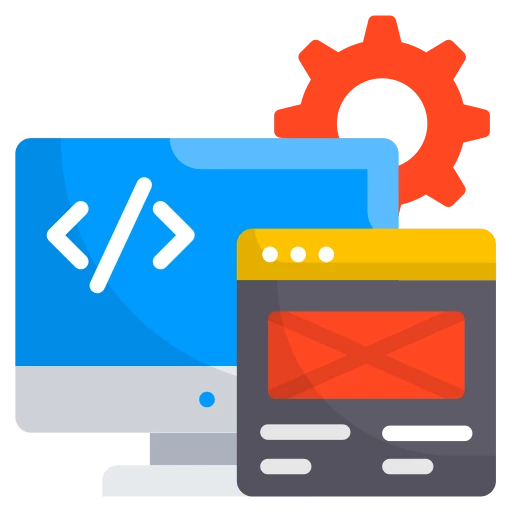 Web Development
Web Development Mobile App Consulting
Mobile App Consulting eCommerce Consulting
eCommerce Consulting