Image extensions in Google Ads can be a great way to leverage visual marketing to boost your campaign performance. The user-friendly interface of Google Ads makes it easy to create and manage image extensions, which can be used to promote products, services, and offers. In this blog post, I will discuss what image extensions are, the benefits of using them, how to create them, and some best practices for optimizing their performance.
What are image extensions in Google Ads?
Image extensions in Google Ads are an advertising format that allows you to add images to your ads. This can be used to add visual appeal to your ads, as well as give users more information about your products and services. With image extensions, you can add up to six images to your ad, each with its own link. This makes it easy to direct users to specific pages on your website, giving them more information about the product or service they’re interested in.
Image extensions allow you to make the most of the limited space of a search engine results page (SERP). With images, you can quickly draw the attention of users, and give them more information than you would be able to with just text. This can help you stand out from the competition, and make your ad more engaging.
Image extensions can be used in both text and display ads. With text ads, you can add up to six images, each with its own link. With display ads, you can add up to four images, each with its own link. This makes it easy to create ads that are visually appealing and informative.
Benefits of using image extensions in Google Ads
There are many benefits to using image extensions in Google Ads, and I’ll discuss a few of the most important ones here.
First, image extensions can help you stand out from the competition. With images, you can quickly grab the attention of users, and give them more information than you would be able to with just text. This can help you stand out from the competition, and make your ad more engaging.
Second, image extensions can help you increase your click-through rate (CTR). By adding images to your ad, you can give users more information about your product or service, which can help to convince them to click on your ad. This can help to increase your CTR, and give you a higher return on investment (ROI).
Third, image extensions can help you to create more targeted ads. With images, you can give users more information about your product or service, which can help to target your ads more effectively. This can help you to create ads that are more likely to be clicked on, and give you a higher ROI.
Finally, image extensions can help you to build trust with users. By adding images to your ad, you can give users more information about your product or service, which can help to build trust and credibility. This can help to increase your CTR, and give you a higher ROI.
How to create image extensions in Google Ads
Creating image extensions in Google Ads is a simple process. All you need to do is log into your Google Ads account, and go to the “Ads & Extensions” tab. From there, you can select “Image Extensions” from the drop-down menu.
Once you’ve selected “Image Extensions”, you’ll need to choose which ad group you want to add the image extension to. You can also choose the type of image extension you want to use (e.g. text, display, etc.).
After that, you’ll need to add the images you want to use in the image extension. You can choose from your existing images, or upload new ones. You’ll also need to add the landing page URLs for each of the images.
Once you’ve added the images and URLs, you can click “Save” and your image extension will be live.
Best practices for using image extensions in Google Ads
When using image extensions in Google Ads, there are a few best practices you should follow.
First, make sure the images you use are relevant to your product or service. This will help to ensure that users are getting the most relevant information possible, and increase the chances of them clicking on your ad.
Second, make sure the images you use are high-quality. Low-quality images can make your ad look unprofessional, and reduce the chances of users clicking on it.
Third, make sure the images you use are optimized for mobile devices. Many users use mobile devices to search for products and services, so it’s important to make sure your images are optimized for mobile devices.
Fourth, make sure the images you use are optimized for search engines. This means using descriptive titles and alt tags for each image, as well as optimizing the image size and file type. This will help to ensure that your images are properly indexed by search engines, and increase the chances of your ad being seen.
Finally, make sure the images you use are optimized for conversion. This means using images that are eye-catching and informative, and adding a strong call-to-action. This will help to ensure that users are more likely to click on your ad, and ultimately convert.
Tips for optimizing image extensions in Google Ads
When optimizing image extensions in Google Ads, there are a few tips you should follow.
First, make sure the images you use are relevant to your product or service. This will help to ensure that users are getting the most relevant information possible, and increase the chances of them clicking on your ad.
Second, make sure the images you use are high-quality. Low-quality images can make your ad look unprofessional, and reduce the chances of users clicking on it.
Third, make sure the images you use are optimized for mobile devices. Many users use mobile devices to search for products and services, so it’s important to make sure your images are optimized for mobile devices.
Fourth, use A/B testing to find the best performing images. This will help you to determine which images are working best for your campaign, and which ones you should use more often.
Fifth, use negative keywords to exclude irrelevant searches from your ad. This will help to ensure that your ad is only seen by users who are likely to be interested in your product or service, and reduce your costs.
Sixth, use dynamic keyword insertion to tailor your ad copy to each user’s search query. This will help to ensure that your ad is more relevant to each user, and increase the chances of them clicking on it.
Examples of successful image extensions in Google Ads
There are many examples of successful image extensions in Google Ads. One example is a campaign by Walmart, which used image extensions to promote their “Back to School” sale. The images used in the campaign were relevant to the sale, and the alt tags were optimized for search engines. This helped to ensure that the campaign was seen by users who were interested in the sale, and resulted in a high CTR and ROI.
Another example is a campaign by Amazon, which used image extensions to promote their “Prime Day” sale. The images used in the campaign were relevant to the sale, and the landing page URLs were optimized for conversion. This helped to ensure that the campaign was seen by users who were interested in the sale, and resulted in a high CTR and ROI.
How to track performance of image extensions in Google Ads
Tracking the performance of image extensions in Google Ads is simple. All you need to do is log into your Google Ads account, and go to the “Ads & Extensions” tab. From there, you can select “Image Extensions” from the drop-down menu.
Once you’ve selected “Image Extensions”, you’ll be able to view the performance of each image extension. You can view metrics such as CTR, impressions, and clicks. This will help you to determine which images are performing best for your campaign, and which ones you should focus on.
How to troubleshoot image extensions in Google Ads
If you’re having trouble with your image extensions in Google Ads, there are a few things you can do.
First, make sure the images you’re using are relevant to your product or service. This will help to ensure that users are getting the most relevant information possible, and increase the chances of them clicking on your ad.
Second, make sure the images you’re using are high-quality. Low-quality images can make your ad look unprofessional, and reduce the chances of users clicking on it.
Third, make sure the images you’re using are optimized for mobile devices. Many users use mobile devices to search for products and services, so it’s important to make sure your images are optimized for mobile devices.
Fourth, make sure the images you’re using are optimized for search engines. This means using descriptive titles and alt tags for each image, as well as optimizing the image size and file type. This will help to ensure that your images are properly indexed by search engines, and increase the chances of your ad being seen.
Fifth, make sure the images you’re using are optimized for conversion. This means using images that are eye-catching and informative, and adding a strong call-to-action. This will help to ensure that users are more likely to click on your ad, and ultimately convert.
Courses for image extensions in Google Ads
If you’re looking for courses on image extensions in Google Ads, there are a few options available.
First, you can take an online course. There are many online courses available, such as Google Ads Academy, which will teach you everything you need to know about image extensions in Google Ads.
Second, you can take an in-person course. There are many in-person courses available, such as the Google Ads Professional Certificate Program. This program will teach you everything you need to know about image extensions in Google Ads, and help you become a certified Google Ads professional.
Finally, you can take an online course with a mentor. There are many mentors available who specialize in Google Ads, and can help you learn the ins and outs of image extensions.
Conclusion
Image extensions in Google Ads are a great way to leverage visual marketing to boost your campaign performance. With image extensions, you can add up to six images to your ad, each with its own link. This makes it easy to direct users to specific pages on your website, giving them more information about the product or service they’re interested in.
There are many benefits to using image extensions in Google Ads, including increased CTR, more targeted ads, and increased trust with users. It’s also important to follow best practices when using image extensions, such as using relevant images, optimizing images for mobile devices, and using A/B testing to find the best performing images.
Finally, there are many courses available to help you learn more about image extensions in Google Ads. Whether you’re looking for an online course, in-person course, or a mentor, there are plenty of options available to help you become an expert in image extensions in Google Ads.
By leveraging the power of image extensions in Google Ads, you can quickly draw the attention of users, give them more information about your product or service, and ultimately increase your CTR and ROI.
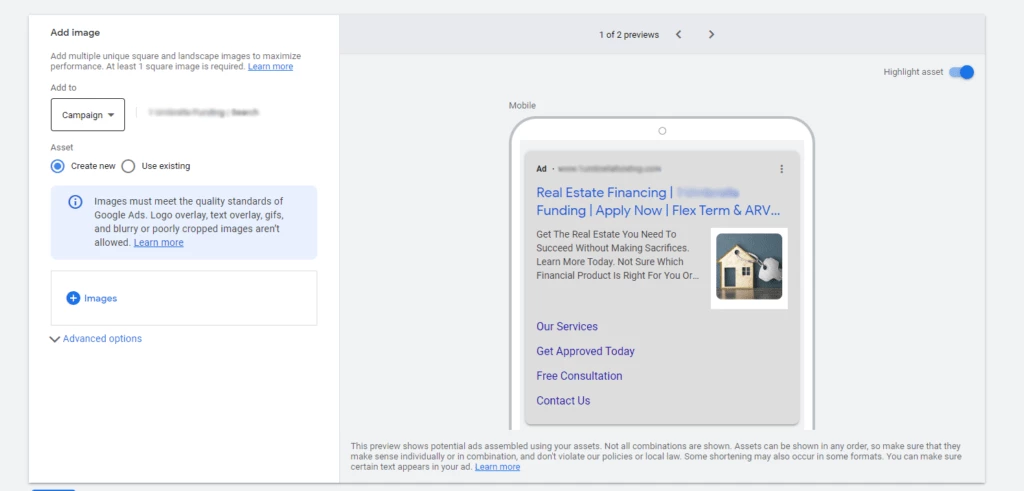




 Search Engine Optimization
Search Engine Optimization Pay Per Click (PPC)
Pay Per Click (PPC)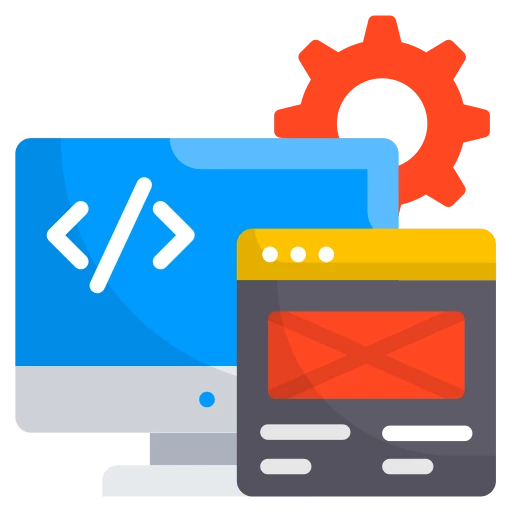 Web Development
Web Development Mobile App Consulting
Mobile App Consulting eCommerce Consulting
eCommerce Consulting