Microsoft Advertising is a lesser-known platform for advertising your business. It has many of the same capabilities as Google Ads, but there are some distinct differences. In this blog post, we will discuss the pros and cons of using Microsoft Advertising so that you can decide if it is the right platform for you.
What are Microsoft Ads? (formerly Bing Ads)
Microsoft Ads is Microsoft’s advertising platform. Microsoft Ads can be used to create text, image, and video ads that will appear on Microsoft properties, including Bing, Outlook.com, and MSN. Microsoft Ads also offers some unique features, such as ad extensions and ad targeting by device type.
Microsoft Advertising can be a good option for businesses that are looking to save money on their advertising budget. However, because Microsoft Advertising is a less well-known platform, it can be more difficult to find information about the platform and how to use it effectively. Additionally, because Microsoft Advertising is less well-known, there may be fewer people searching for your product or service on the platform. As a result, you may have to spend more time and money on your ad campaigns to reach your target audience.
Microsoft Advertising Pros:
Can be cheaper than Google Ads
Microsoft Advertising can be cheaper than Google Ads. Microsoft Advertising offers a variety of features that Google Ads does not, such as Microsoft Shopping and Microsoft Search Network. Microsoft Advertising also allows you to target your ads to a specific audience, which can help you save money on your advertising budget. Additionally, Microsoft Advertising offers a variety of tools that can help you track your campaign results and optimize your ads for better performance. As a result, Microsoft Advertising can be a more cost-effective option for businesses that are looking to save money on their advertising budget.
Offers unique features, such as ad extensions and ad targeting by device type
Microsoft Advertising offers unique features that can help you improve your ad campaigns. For example, Microsoft Advertising offers ad extensions, which allow you to include additional information about your product or service in your ad. Additionally, Microsoft Advertising allows you to target your ads by device type, which can be helpful if you want to reach a specific audience. As a result, Microsoft Advertising can be a more effective option for businesses that are looking to improve their ad campaigns.
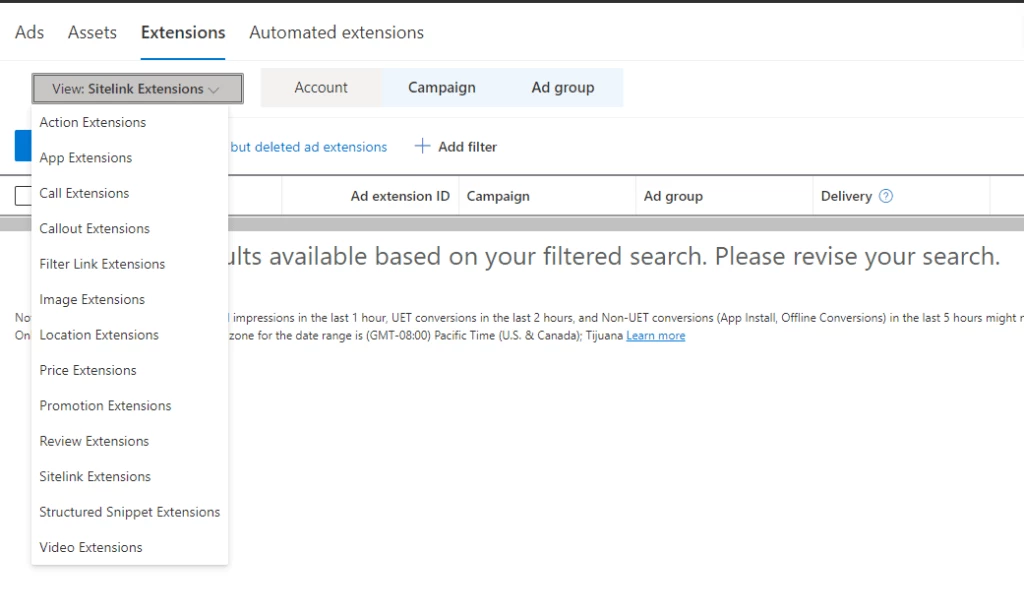
Microsoft Advertising Cons:
Lesser-known platform
Microsoft Advertising formerly Bing Ads is a lesser-known platform, which can be both a pro and a con. On one hand, Microsoft Advertising can be less expensive and offer unique features that Google Ads does not. However, because Microsoft Advertising is less well-known, it can be more difficult to find information about the platform and how to use it effectively. Additionally, because Microsoft Advertising is less well-known, there may be fewer people searching for your product or service on the platform. As a result, you may have to spend more time and money on your ad campaigns to reach your target audience.
Not as many people use Microsoft products, so your ads may have less
Not as many people use Microsoft products, so your ads may have less exposure. Additionally, because Microsoft Ads is a less well-known platform, it can be more difficult to find information about the platform and how to use it effectively. As a result, you may have to spend more time and money on your ad campaigns to reach your target audience. However, Microsoft Ads can be a more cost-effective option for businesses that are looking to save money on their advertising budget. Additionally, Microsoft Ads offers unique features that can help you improve your ad campaigns. For example, Microsoft Ads offers ad extensions, which allow you to include additional information about your product or service in your ad. As a result, Microsoft Ads can be a more effective option for businesses that are looking to improve their ad campaigns.
Tips for Creating a Successful Microsoft Ad Campaign
Microsoft Advertising is a powerful tool that can help you reach your target audience and achieve your marketing goals. However, creating a successful Microsoft ad campaign requires more than just placing a few ads. Here are some tips to help you get the most out of your Microsoft Advertising campaign:
1. Define your goals.
What are you trying to achieve with your Microsoft Advertising campaign? Do you want to increase brand awareness, drive traffic to your website, or generate leads? Once you know what you want to accomplish, you can create ads that are targeted to your specific goals.
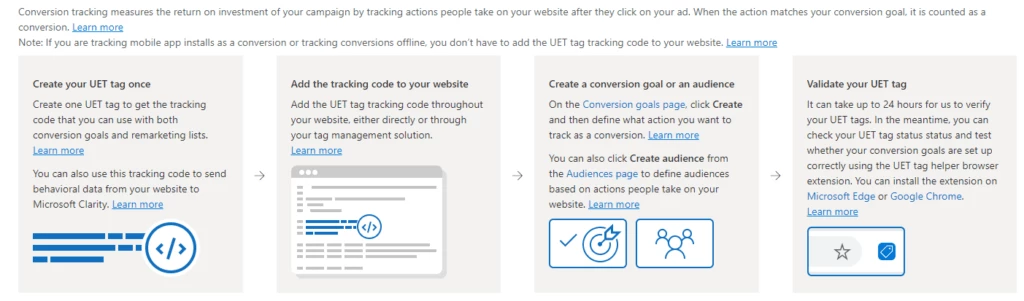
2. Research your keywords.
Keyword research is essential for any advertising campaign, but it’s especially important for Microsoft Advertising. You’ll need to choose keywords that are relevant to your business and that also have high click-through rates.
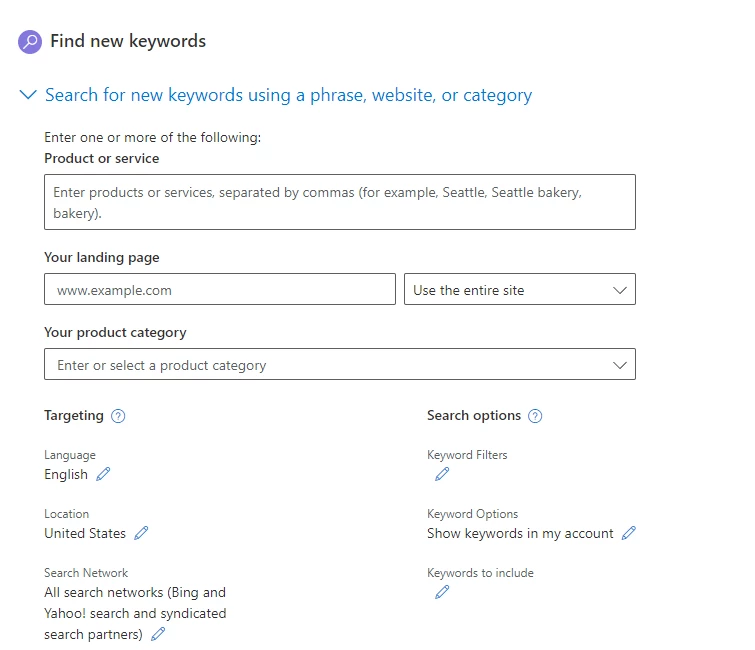
3. Negative keywords
Microsoft Advertising offers a feature called negative keywords, which allows advertisers to exclude certain words from their campaigns. This can be useful if there are certain terms that are not relevant to the advertiser’s products or services. For example, if an advertiser sells products that are only available in the United States, they may want to add the word “USA” as a negative keyword to their campaigns. That way, their ads will not show up when people search for terms like “international shipping” or “global trade.” Negative keywords can help advertisers focus their campaigns and ensure that their ads are relevant to their target audience.
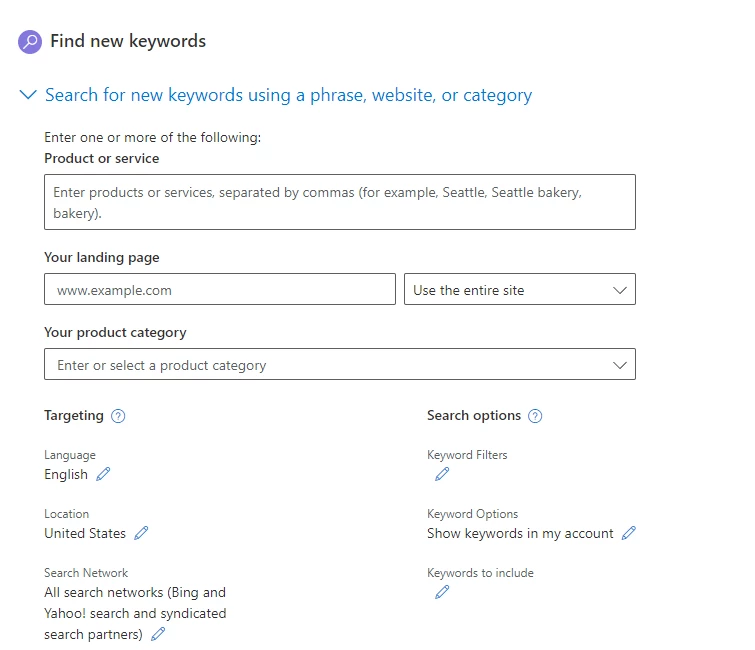
4. Create compelling ad copy.
Your ads should be clear and concise, and they should highlight the benefits of your product or service. Be sure to include a call to action so that viewers know what they should do next.
5. Test, test, test.
Always test different versions of your ads to see which ones are most effective. Try different images, headlines, and calls to action, and track the results
6. Monitor Your Quality Score.
Maintaining a high-quality score is essential for your Microsoft Ads campaign. Your quality score is a measure of how relevant and useful your ads are, and it can have a big impact on your ad costs. To maintain a high-quality score, be sure to use relevant keywords, create compelling ad copy, and target your ads to the right audience. Additionally, you should monitor your quality score on a regular basis to ensure that your ads are performing well.
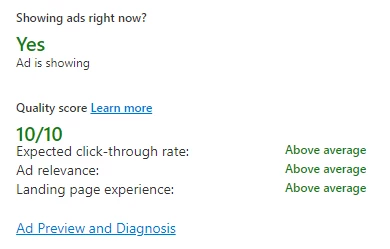
7. Use the UET Tag.
Microsoft Advertising’s UET Tag allows you to track conversions and other user actions on your website. By adding a small piece of code to your website, you can see how users interact with your site and what leads them to take action. This information can then be used to improve your advertising campaigns and website design. In addition, the UET Tag can be used to create remarketing lists, so you can target ads to users who have already shown an interest in your product or service. If you’re looking for a way to get more insights into your website’s performance, Microsoft Advertising’s UET Tag is a great option.
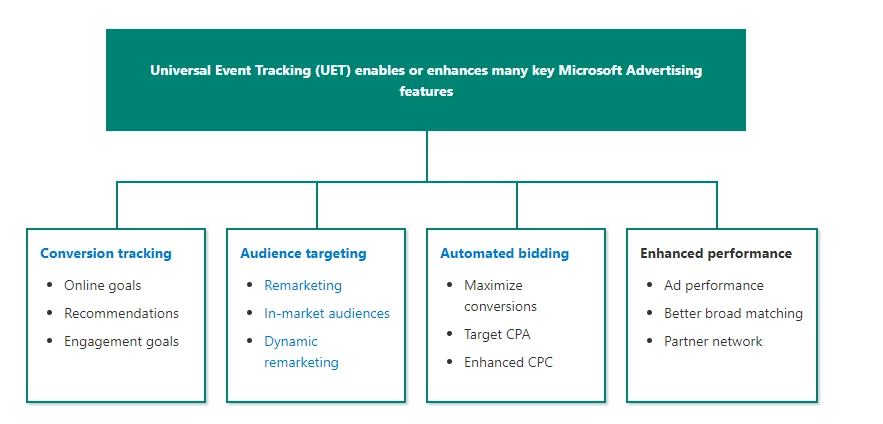
8. Import High-Performing Google Ads.
Microsoft Advertising is constantly working to improve the quality of its ad platform. One way they’ve done this is by allowing users to import high-performing Google Ads into Microsoft Advertising. This feature allows Microsoft Advertising users to quickly and easily create ads that are more likely to result in conversions. Microsoft Advertising has also made it easier to track the performance of imported ads, so users can see how their ads are performing and make necessary changes. By giving users the ability to import high-performing Google Ads, Microsoft Advertising is making it easier for advertisers to create successful campaigns on their platform.
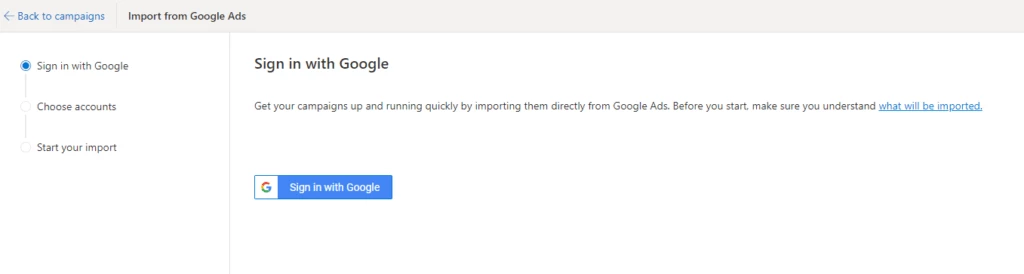
9. Know your audience
Knowing your audience is critical when determining where to advertise. Microsoft Advertising has many targeting options that allow you to reach specific audiences. For example, you can target people by age, gender, interests, and location. You can also use advanced options to target people based on things like what type of device they are using or their income level. The more you know about your audience, the better you will be able to target them with your advertising. Microsoft Advertising can help you reach your target audience and get the most out of your advertising budget.
10. Improve your targeting
Microsoft Advertising is constantly improving its targeting capabilities to help you reach your advertising goals. The Microsoft Advertising platform uses a variety of signals to determine the best way to target your ads. These signals include things like user behavior, search history, and location. Microsoft Advertising also offers a number of targeting options, including demographic targeting, interest targeting and remarketing. By taking advantage of these targeting options, you can make sure that your ads are seen by the people who are most likely to be interested in them. Microsoft Advertising is always working to improve its targeting capabilities, so make sure to keep an eye on the latest changes to ensure that your ads are reaching the right people.
11. Microsoft Search Network and partner sites
Microsoft Search Network is a Microsoft Advertising network that connects you with potential customers as they search Microsoft sites and partner sites. Microsoft Search Network includes Microsoft sites, such as Bing, MSN, Microsoft Edge, and Outlook.com. Microsoft Advertising reaches Microsoft Search Network through products, such as text ads and image ads. Partner sites are independent websites that have partnered with Microsoft to show Microsoft Ads. For example, when you see an ad on a partner site, it means the advertiser has chosen to show their ad on that particular site. The Microsoft Search Network can help you reach people when they’re most interested in what you have to offer—whether they’re searching for your business on Microsoft sites or finding your products while shopping online. Your ads can appear on the Microsoft Search Network when potential customers search for terms related to your products or services.
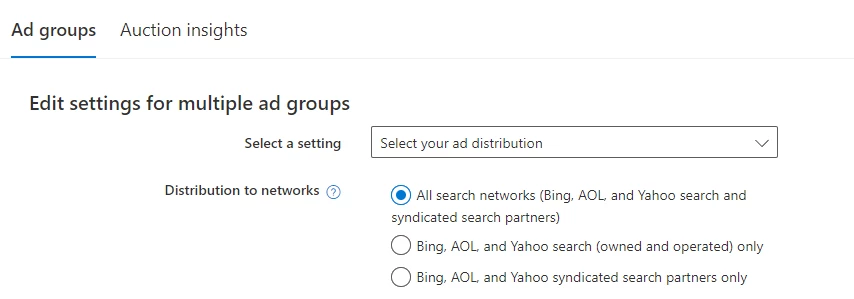
So, what’s the verdict? Are Microsoft ads successful?
Are Microsoft ads successful? The answer is a little complicated. They can be, but it depends on your goals and how you execute them. But with careful planning and execution, they can be extremely effective in reaching your target audience. The best way to find out what will work for you is to test a few different things and see which ones produce the best results. Have you tried any of these tactics yourself? What was your experience?





 Search Engine Optimization
Search Engine Optimization Pay Per Click (PPC)
Pay Per Click (PPC)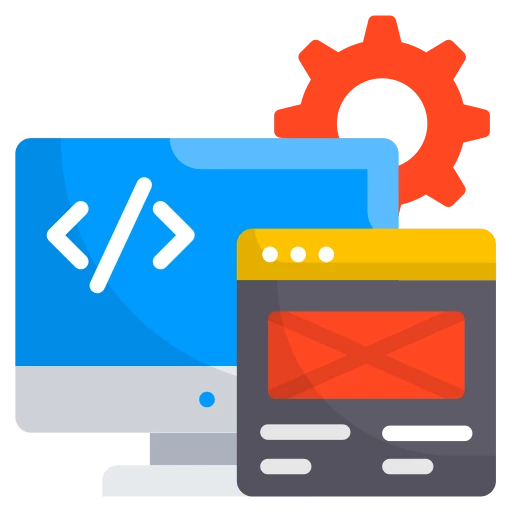 Web Development
Web Development Mobile App Consulting
Mobile App Consulting eCommerce Consulting
eCommerce Consulting