If you’re a local business, ranking higher on Google Maps is essential to your success. With so many people using Google Maps to find local businesses, it’s important to make sure your listing is as accurate and complete as possible. In this guide, we will discuss 10 tips that will help you rank higher on Google Maps and attract more customers!
1. Make sure your business is listed on Google Maps and that all the information is correct.
Make sure your business is listed on Google Maps and that all the information is correct. This includes your business name, address, phone number, website, and hours of operation. You can also add photos, videos, and a description of your business to make your listing more informative and engaging.
If you’re not sure how to get started, check out Google’s help center here.
2. Claim your business listing and add photos and videos
If you haven’t already, claim your business listing on Google Maps. This will allow you to control the information that appears about your business, and it also gives you the opportunity to add photos and videos.
Adding photos and videos is a great way to make your listing more informative and engaging. Customers will be able to see what your business looks like, and they’ll also get a sense of what it’s like to visit or work with you.
To claim your listing, sign in with your Google account and follow the instructions here.
Once you’ve claimed your listing, take some time to add photos and videos that showcase your business in its best light. You can add up to five photos per category (e.g., “exterior,” “interior,” “menu”), and you can also add a video.
When adding photos, be sure to include keywords in the file name and description. This will help your photos rank higher in search results.
For example, if you’re a local restaurant, you might want to include keywords like “food,” “dining,” and “cuisine.”
In addition to photos and videos, you can also add additional information to your listing, such as your business hours, payment methods, and more. The more information you provide, the easier it will be for customers to find and use your business.
3. Optimize your business listing for local search results
Optimizing your business listing for local search results is one of the best ways to ensure that your listing appears when customers are searching for businesses like yours.
There are a few different ways to optimize your listing. First, make sure your business name, address, and phone number (NAP) are consistent across all platforms. This includes your website, social media accounts, and local directories.
In addition to having consistent NAP information, you should also include local keywords in your listing. For example, if you’re a local florist, you might want to include keywords like “flower delivery,” “wedding flowers,” or “event flowers.”
4. Add keywords and phrases to your website’s title tags, meta descriptions, and header tags
Adding keywords and phrases to your website’s title tags, meta descriptions, and header tags is another great way to optimize your site for local search results.
Title tags are the text that appears in the search results when someone searches for a keyword or phrase. Meta descriptions are the short descriptions that appear beneath the title tag in the search results. Header tags are the text that appears in the header of a web page.
All three of these elements provide an opportunity to include local keywords and phrases. By including local keywords in these elements, you can help your website rank higher in local search results.
5. Publish blog posts about your city or neighborhood
One great way to localize your website is to publish blog posts about your city or neighborhood. This is a great way to show customers that you’re an expert on local topics. In addition, these blog posts can help your website rank higher in local search results.
To get started, try writing blog posts about local events, attractions, or businesses. You can also write about local news or issues. By writing about local topics, you can show customers that you’re an expert in the local area.
In addition to writing about local topics, be sure to include local keywords in your blog posts. This will help your blog posts rank higher in local search results.
6. Get involved with the local community and sponsor events or charities
Another great way to localize your business is to get involved with the local community. This can be done by sponsoring local events or charities. This is a great way to show customers that you’re invested in the local area. In addition, this can help your website rank higher in local search results.
To get started, try sponsoring a local event or charity. This is a great way to show customers that you’re invested in the local community. In addition, this can help your website rank higher in local search results.
Conclusion
By following these tips, you can make sure your business is seen by more potential customers online. Google Maps is a powerful tool for local businesses, and with the right optimization, you can rank higher and attract more customers. Are you ready to start ranking higher on Google Maps? Let us know how we can help!





 Search Engine Optimization
Search Engine Optimization Pay Per Click (PPC)
Pay Per Click (PPC)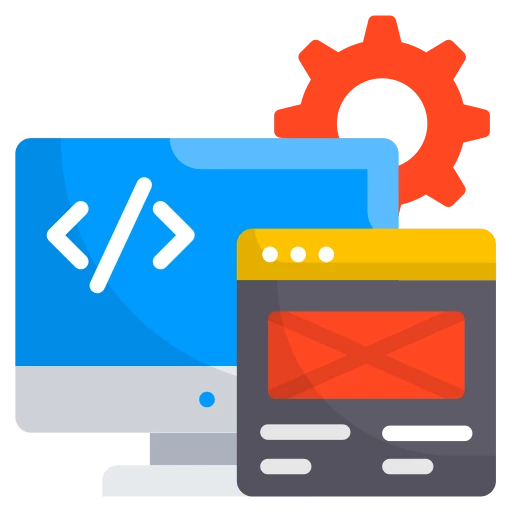 Web Development
Web Development Mobile App Consulting
Mobile App Consulting eCommerce Consulting
eCommerce Consulting