Dealing with a website hack poses significant challenges for businesses, as it compromises security and affects the website’s reputation and SEO. As a result of a hack, Google penalizes the website, leading to various issues with visibility and reach.
Since Google has a responsibility to protect its customers. Once your site has been compromised, it will be penalized in search engine results. The effect of an SEO compromise is double-sided:
- Your website will need a significant increase in search engine rankings.
- In the search results, users of search engines will be informed that your website has been compromised.
- Google Safe Browsing might notify them that your website has been compromised even if they click on the search results.
However, after recovering from a hack, the first crucial step is to design a comprehensive SEO strategy. With a strategic and proactive approach, you can revive your SEO strategy and reclaim your website’s visibility in search engine results.
This article will explore the components that can help revive your SEO strategy following a website hack. We will cover everything from the basics to the steps you can take after a hack to regain control and enhance your website’s performance.
Guide to Conduct an SEO Damage Assessment
As soon as your website has been recovered, you should carry out an SEO damage assessment. Here are some ways to determine how much damage your website has suffered.
Check Google SafeBrowsing
Visit http://www.google.com/safebrowsing/diagnostic?site=http://example.com/ and replace ‘example.com’ with your hostname to check if your website is on the Google safe browsing list.
Google identifies compromised websites as attack sites (host software that infects visitors’ computers) or compromised sites (hacked sites that host spam or other content installed by an attacker). Based on the safe browsing page results, you’ll know if your site falls into either category.
Check Google Search Console
Log in to Google Search Console and go to the “Notifications” section on the right side to check for notification messages. If your site is infected, an alert message may appear there. Click on the “Security Issues” link displayed on the left side to see if Google’s crawler has identified any malware on your site.
Check your email
Google often emails an address it finds on your site or in your site’s whois record informing you that your site is infected. It will try to email any addresses that look like support or administrative email addresses, such as ‘admin@’, ‘webmaster@’, and ‘support@’.
Check how your site appears in search results:
To find all pages that Google has indexed for your site, use the query “site:example.com”, replacing example.com with your domain name. If Google flags a site as infected, a message will appear in the SERPs, such as “This site may harm your computer”. The presence of either of these messages indicates that your site has been compromised.
Tips to Revive Your SEO Strategy
Now you know how much damage has been done by the hack, it’s important to revive the SEO of your websites. Now let’s delve into reviving the SEO strategy after a website hack;

Assess the Damage and Identify Security Vulnerabilities
The initial step is to pinpoint the extent of the damage caused by the hack and reevaluate your current security tactics. Furthermore, detecting any remaining vulnerabilities is crucial to preventing future breaches. To get an in-depth analysis of the situation and preventative measures, hiring a cybersecurity specialist is advisable if there is no in-house security expert.
Restore Clean Versions and Remove Malicious Code
To ensure the safety of your website, the next task is to eliminate any malicious coding and restore clean versions. Restoring a clean version of your website can help if you already have a backup.
However, requesting a thorough scan of all files and databases for potentially injected content is absolutely necessary. Additionally, it is crucial to permanently delete any suspicious code that may pose a risk in the future.
Conduct an SEO audit
The next step in identifying SEO-related issues caused by hackers is to conduct an SEO audit. The audit will allow you to check for changes in meta tags, titles, headings, and content they may have modified. It’s also important to ensure your website’s XML sitemap is up to date and properly submitted to search engines. Finally, you want to verify the integrity of your internal and external links, removing any that point to malicious or spammy websites. Don’t let hackers hold your website back from its success; take the necessary steps to ensure its safety and security.
Monitor and remove Suspicious Backlinks
As a website owner, keeping tabs on your backlink profile is important to ensure that your site is only associated with high-quality, relevant links. Unfortunately, hackers sometimes use sneaky tactics to add toxic backlinks to your site without your knowledge. This can seriously harm your SEO rankings and even penalize your site by Google.
That’s why it’s crucial to regularly monitor your website’s backlink profile for any suspicious or unnatural links. Fortunately, there are tools you can use, like Google Search Console, Ahrefs, or Moz, that can help you identify and disavow these harmful links before they do any damage. Additionally, using a VPN such as ExpressVPN can also have SEO benefits. It allows you to access geographically restricted content and search results, enabling you to analyze and optimize your website’s visibility in different regions.
Request a Review from Search Engines
The next step is to request a search engine review after eliminating malicious code on your website. This step is important for getting your website back on track, and it involves contacting search engines like Google to request a review after your site has been cleaned and secured.
You should submit a reconsideration request if your website’s search rankings have been adversely affected. The review process will be successful if you follow the guidelines and instructions the search engines provide.
Rebuild Trust and Authority
You must first rebuild the lost trust and authority to restore your SEO strategy following a website hack. This includes engaging with your audience openly and transparently and addressing any concerns or questions they may have about the security of your website and the protection of their data. Communicate the measures taken to enhance security and encourage positive reviews and testimonials to rebuild confidence in your brand.
Conclusion
Recovering from a website hack and revitalizing your SEO strategy requires time, effort, and a proactive approach. Following the steps outlined in this article, you can restore your website’s visibility in search engine results and protect it from future attacks. Remember, prioritizing website security and staying vigilant is crucial to maintaining a strong SEO presence.





 Search Engine Optimization
Search Engine Optimization Pay Per Click (PPC)
Pay Per Click (PPC)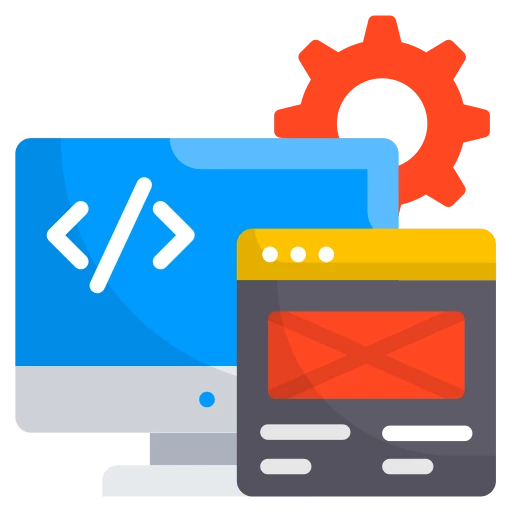 Web Development
Web Development Mobile App Consulting
Mobile App Consulting eCommerce Consulting
eCommerce Consulting